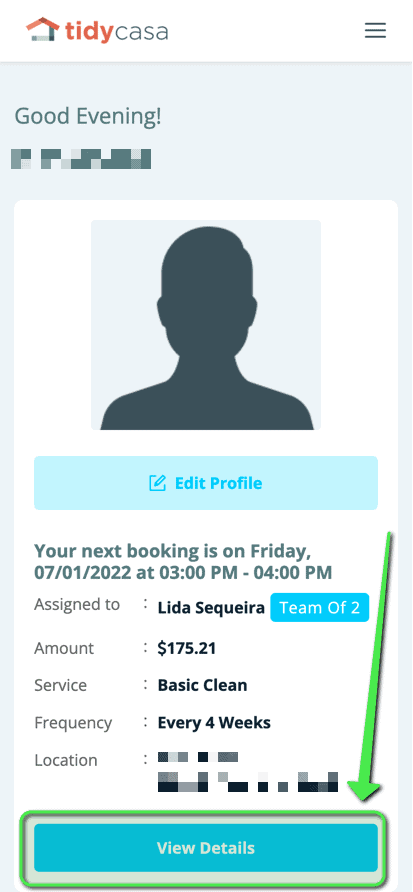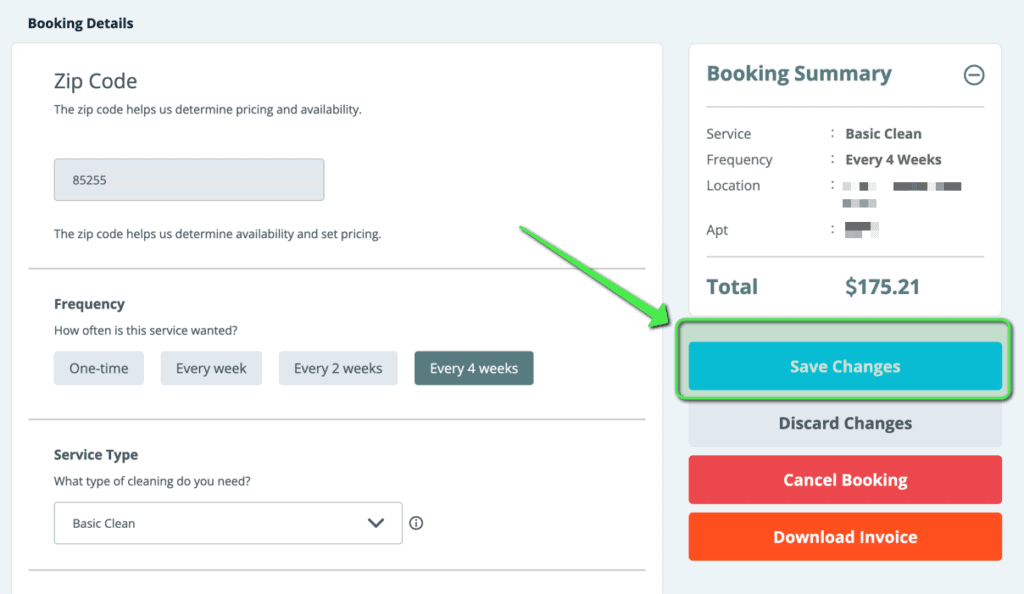Update an Upcoming Appointment
Need to change the date of an upcoming home cleaning appointment or maybe wanted add a few extra services?
Tidy Casa’s online booking system makes changing an appointment a snap!
Here’s how…
Step 1
First, navigate to https://tidycasa.com/login/ and log in with your username and password.
If a password hasn’t been set yet simple do a password reset with the email originally used to book the appointment.
Unsure what email was used? We would have sent a few confirmation emails after the appointment was booked.
Don’t see any emails from us and still can’t figure out which email was used? Give us a call or send an email to [email protected] and we’ll be happy to help out. 🙂
Step 2
From the login screen, you’ll be taken directly to the dashboard which will show your name and the next upcoming appointment.To make changes to that upcoming appointment simply hit the “View Details” button under the upcoming appointment.
Step 3
From here you’ll be able to update the service types, add extras, reschedule the appointment, cancel, or anything else you may want to do with an upcoming appointment. 🙂
Be sure to hit the blue “Save Changes” button when you’re done making adjustments so they changes take effect.
Note: Some changes may require the appointment to be re-confirmed manually by our team. If this is the case, don’t be afraid to make those changes and give us some time to review and confirm them. 🙂