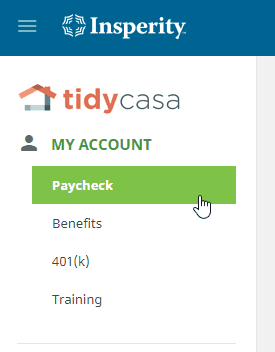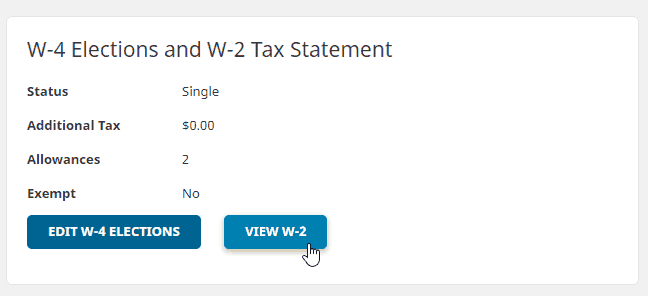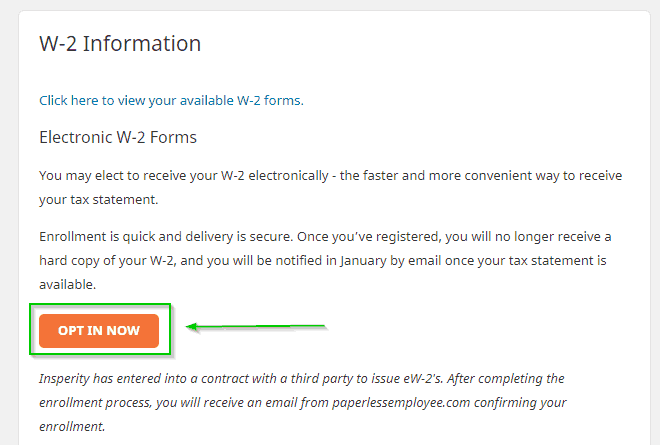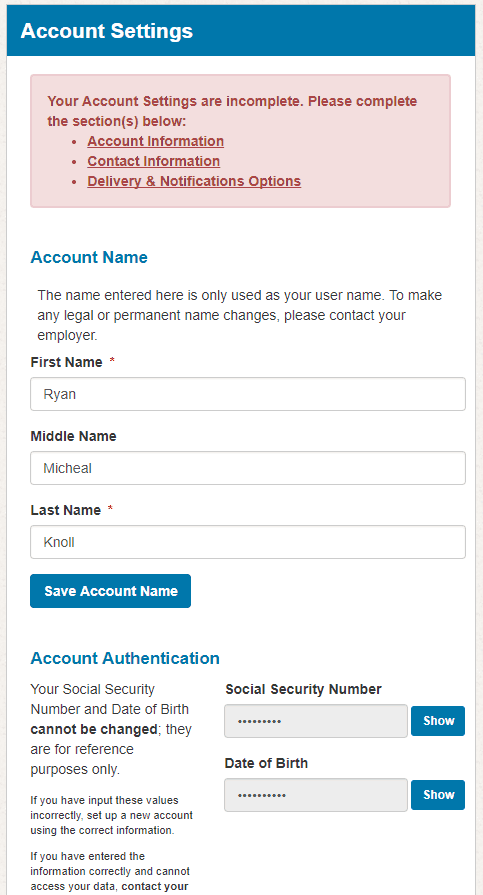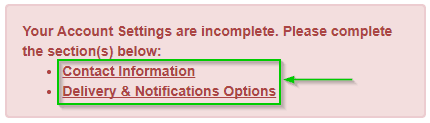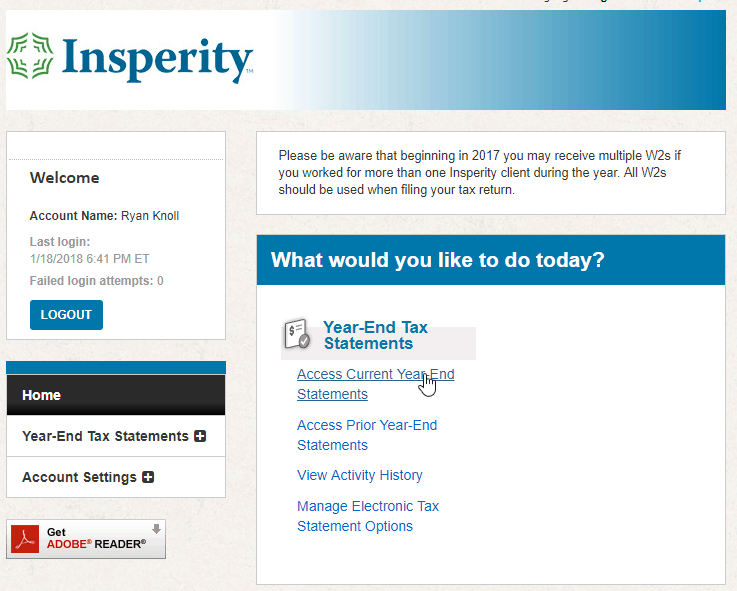Checking End of The Year W4s
How W2 employees can check their end of the year W4s.
Follow these steps to check your W4 income statements.
- First, log into Insperity here: https://esc.insperity.com/
- Once logged in go to “Paycheck” in the left-hand navigation menu.
- Once there, scroll down to W-4 Elections and W2 Tax Statement and select View W-2s
- Next, select “OPT-In Now” to opt into online W4s.
- From here Insperity will ask you to opt into online W4s. Fill out your information and select “Save Account Name”
- After name information has been updated and saved, select any other options that Insperity may need by clicking on the provided links, as seen below.
- Once you’ve completed opting into digital W4 forms you’ll see the below screen and be able to download your W4s by selecting “Access Current Year-End Statements.”
If you’re having trouble logging in or can’t navigate the site. Feel free to give me a call so we can walk through it together. 480-993-4823