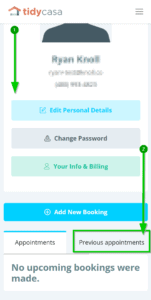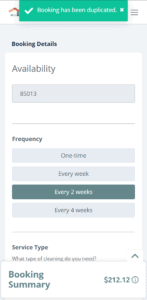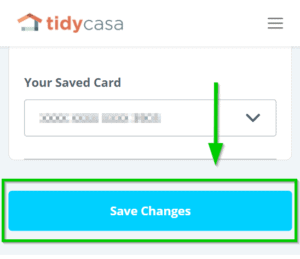Quickly Re-Book a Cleaning
Are you already an existing Tidy Casa customer and looking to book a new appointment for the same home? No need to re-enter your information again. Save time using your Tidy Casa login!
Step 1
First, navigate to https://tidycasa.com/login/ and log in with your username and password.
NOTE: Unsure what the email and password might be? The email will be the last email address used to book a Tidy Casa service and the password can be re-set via this method here.
Step 2
From the dashboard, scroll down to the appointments tabbed section. Select the tab for “Previous Appointments.” This will bring up a list of previously completed appointments.
Step 3
Find the cleaning you’d like to duplicate from the list of previous appointments and select the “Book Again” button.
After selecting the Book Again button you’ll see a prompt asking if you’d like to duplicate the booking. Confirm and you’ll be taken to the next section.
Step 4
After confirming, you’ll be shown a small green confirmation box at the top of the screen on the new booking page. Scroll down to review and confirm the details of the new appointment. They should be identical to the appointment you’re duplicating. Make sure to select the desired date and time and make any necessary changes.
Step 5
Scroll down to the bottom of the screen and select the “Save Changes” button below. Once the changes have been saved you’ll be shown a confirmation. We’ll confirm the appointment on our end and you’ll be all set for the new appointment.